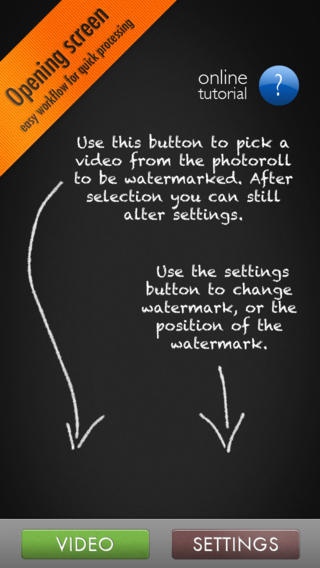Watermarker 1.5
Continue to app
Paid Version
Publisher Description
Watermarker is a video watermarking tool, it allows you to put a custom watermark in a custom position in your video footage. Extremely useful for just in time footage delivery to 3rd parties with first branding your material with either an image/text or both. features: - touch to position roughly in top left top right bottom left bottom right position. Fine tune with margin and size sliders - adjustable watermark size. Definition is relative to video width, going from small to 100% - optionally locakable centered position, centered horizontal position - slider adjustable margins specifically text mode: - choose from all installed fonts on the Iphone/iPod.(Currently over 160 faces, 59 families) - choose any colour for your text - sizing text works as mentioned before, it's dependant on textlength and setting it fullsize (100%) means it spans across the whole video. specifically image mode: - images used as watermarks can be any png/jpegs from the photoroll. To get transparant png's in your roll use email right now or download one from a website in mobile safari. (email a png to yourself and save to photoroll, long press a png in a website and choose save image (transparancy is preserved)) - some sample images are included to get you started. Just be creative, use it for vignetting, texturing or branding
Requires iOS 6.0 or later. Compatible with iPhone, iPad, and iPod touch.
About Watermarker
Watermarker is a paid app for iOS published in the Screen Capture list of apps, part of Graphic Apps.
The company that develops Watermarker is J. VAN GOOR. The latest version released by its developer is 1.5.
To install Watermarker on your iOS device, just click the green Continue To App button above to start the installation process. The app is listed on our website since 2012-02-01 and was downloaded 0 times. We have already checked if the download link is safe, however for your own protection we recommend that you scan the downloaded app with your antivirus. Your antivirus may detect the Watermarker as malware if the download link is broken.
How to install Watermarker on your iOS device:
- Click on the Continue To App button on our website. This will redirect you to the App Store.
- Once the Watermarker is shown in the iTunes listing of your iOS device, you can start its download and installation. Tap on the GET button to the right of the app to start downloading it.
- If you are not logged-in the iOS appstore app, you'll be prompted for your your Apple ID and/or password.
- After Watermarker is downloaded, you'll see an INSTALL button to the right. Tap on it to start the actual installation of the iOS app.
- Once installation is finished you can tap on the OPEN button to start it. Its icon will also be added to your device home screen.